What if you could make thousands, or even hundreds of thousands, without ever stepping in front of a camera?
Welcome to the world of faceless YouTube channels, where creators are earning anywhere from $30,000 to $250,000 per month posting content that requires zero on-camera time, no fancy equipment, and no editing background.
Thanks to YouTube Shorts and AI tools, it’s never been easier to grow a YouTube channel anonymously and profitably.
Make Money on YouTube Without Showing Your Face
In this ultimate step-by-step guide, you’ll learn how to Make Money on YouTube Without Showing Your Face:
✅ Create viral faceless YouTube Shorts using AI and free tools
✅ Grow a channel from scratch, even with zero editing experience
✅ Unlock a secret trick that can 10x your revenue from short videos
If you’re ready to build a faceless brand, earn passively, and work completely behind the scenes, this guide is for you. Let’s dive in!
Why YouTube Shorts Are the Fastest Way to Grow
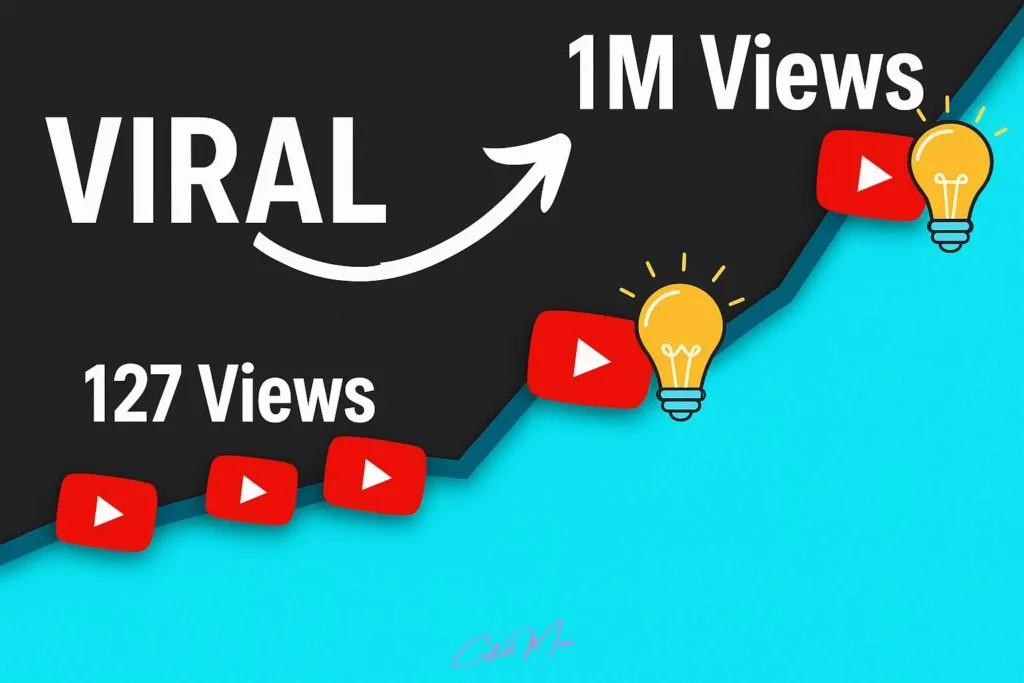
If you’re starting from zero, YouTube Shorts is hands-down the best way to grow quickly, especially if you’re going the faceless route.
Here’s why Shorts are a game-changer:
1. Low Competition, High Visibility
Unlike long-form YouTube content that’s saturated and hard to rank, Shorts are still wide open. You can go viral even with zero subscribers.
2. Easy to Create with AI Tools
Forget cameras and hours of editing. You can use tools like ChatGPT, ElevenLabs, and CapCut to:
- Write scripts
- Generate voiceovers
- Create visuals
- Edit and publish in under 30 minutes
3. Multiple Monetization Options
It’s not just about ad revenue. You can make money through:
- Affiliate marketing
- Sponsorships
- Digital product promotions
- Even selling shoutouts once your page grows
4. Massive Built-in Audience
Billions of people scroll YouTube Shorts every day. With just one viral video, you can gain thousands of subs overnight.
Step 1: Find Viral Video Ideas
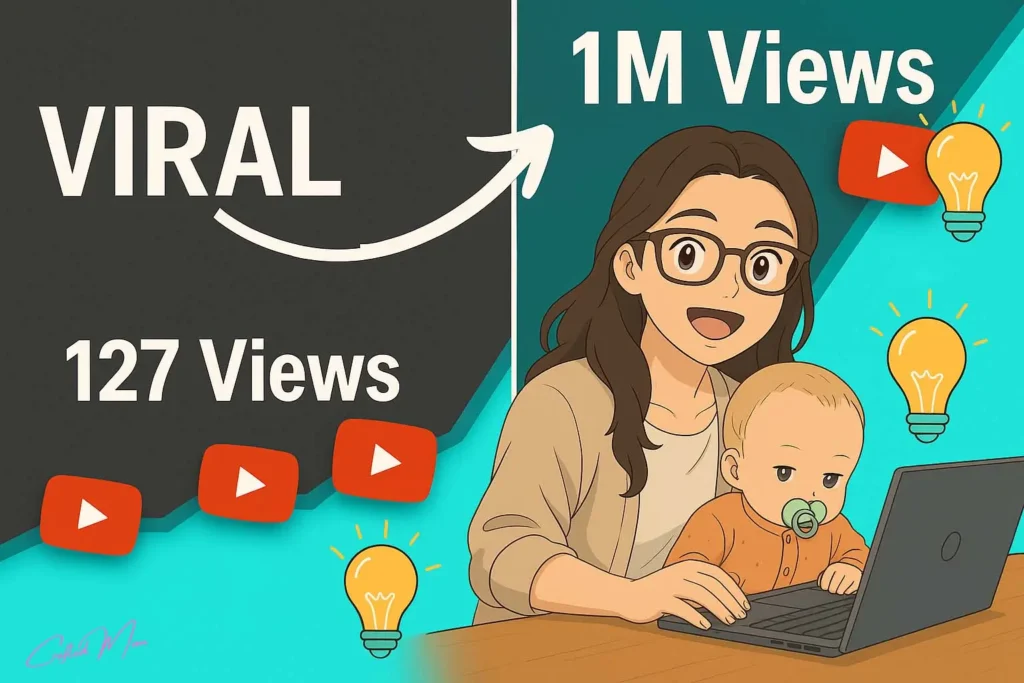
Before you start creating, the smartest move is to study what’s already going viral. You don’t need to reinvent the wheel, you just need to ride it smarter. Let the algorithm show you what works.
1. Review Popular Videos in Your Niche
- Head to YouTube and type in keywords from your niche (e.g., “motivation,” “AI tools,” “side hustle hacks”)
- Filter by Shorts and Sort by Most Popular
- Look for videos with:
- 100K+ views
- Short titles with emotional hooks
- A faceless format (voiceover + B-roll or text-based content)
Tip: Screenshot or save links to these top videos, you’ll use them as inspiration for scripting and visual styles.
2. Use ChatGPT to Generate Fresh Ideas
Take your research and plug it into ChatGPT. Use this prompt:
“Give me 10 viral YouTube Shorts ideas similar to [insert title or niche], but unique and high-engagement.”
You’ll get scroll-stopping hooks, titles, or even full video outlines, ready to adapt.
3. Validate Before You Create
Don’t waste time on content no one wants. Validate your ideas by:
- Checking like-to-view ratios and comment sections
- Using Google Trends to confirm rising interest
- Exploring keyword tools like TubeBuddy or vidIQ to confirm search volume
Pro Tip: If you spot the same idea across multiple successful channels, it’s a trend worth jumping on.
Step 2: Create AI-Generated Images for Your Videos

Forget filming or searching through boring stock footage, AI-generated visuals are faster, more original, and 100% faceless. With the right prompts and tools, you can create stunning, scroll-stopping images in minutes.
Tool: Leonardo AI
Leonardo AI is one of the most popular tools for generating professional-quality images that feel custom-made for your content.
How to Use It:
1. Use the Correct Format
- Set your canvas to a 9:16 aspect ratio, this is the perfect size for YouTube Shorts, TikToks, and Reels.
2. Paste ChatGPT-Generated Prompts
- Use prompts like:
“A futuristic city glowing at night, high detail, cinematic style”
“Minimalist workspace with AI and laptop, modern, soft lighting”
- You can ask ChatGPT to create specific prompts based on your script or niche. Just type:
“Generate 5 image prompts for a motivational video about discipline.”
3. Generate & Download Your Images
- Click generate, browse the results, and download 3–7 visuals per video
- Keep them in a project folder for easy drag-and-drop later
Tip: Use consistent visual themes to create a recognizable style across your channel.
Step 3: Convert AI Images Into Engaging Videos

You’ve got your visuals, now it’s time to bring them to life. With Runway AI, you can transform static images into smooth, cinematic video sequences, no editing experience required.
Why Use Runway AI?
Runway makes it easy to turn a folder of images into a high-quality video with:
- Built-in transitions
- Motion effects
- AI-assisted enhancements
- Zero need for filming or being on camera
Steps to Create a Video in Runway AI:
1. Upload Your AI-Generated Images
Drag and drop the images you created in Leonardo AI into your Runway project timeline.
2. Adjust Effects
Enhance your visuals by:
- Tweaking lighting, color grading, or zoom animations
- Adding smooth camera-like movement (Runway’s “motion brush” tool is perfect for this)
3. Let the AI Work
Runway’s tools can automatically generate fluid scene transitions, giving your video that polished, scroll-worthy flow.
4. Download Your Final Video
Export your video in high resolution, ready for the next steps like adding voiceovers, music, and text.
Step 4: Enhance Video Editing

Visuals draw attention, but sound and clean editing keep viewers watching. Adding music and subtle effects transforms your AI-generated video from “decent” to scroll-stopping.
Pro Tip: Use fade-in/fade-out on music to make transitions feel smooth and intentional.
Editing in CapCut for a Professional Look
CapCut is your best free tool for editing faceless Shorts like a pro.
Here’s how to polish your video:
- Arrange clips logically to match the story flow
- Crop out watermarks or logos from AI visuals if needed
- Add animations, subtle transitions, and lighting effects to boost engagement
- Use text overlays or auto-captions for viewers watching with sound off
- Sync the visuals with your background music and any voiceover for cohesive timing
Once everything feels smooth and snappy, export in high resolution (9:16 vertical, 1080p minimum).
Great editing = more watch time = higher chances of going viral.
Step 5: Upload & Optimize for YouTube
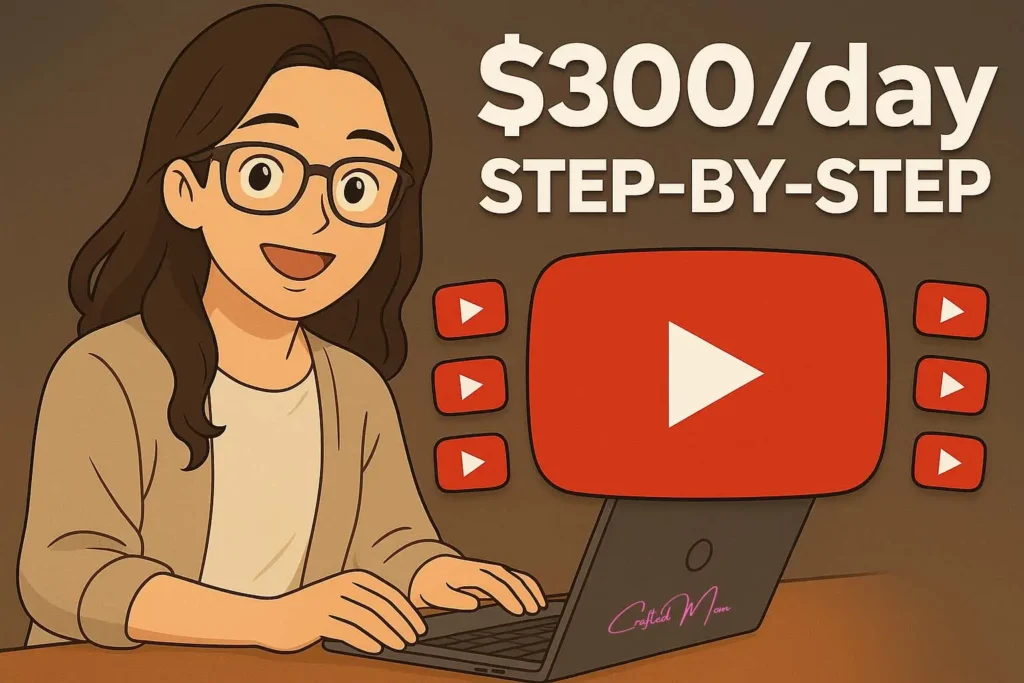
You’ve created an eye-catching, AI-powered faceless video, now it’s time to post it smartly so the algorithm works in your favor. Optimization is what turns a great video into a viral one.
Use a Scroll-Stopping Thumbnail
Even for Shorts, thumbnails matter, especially on your channel page and in suggested videos.
- Use a clean, AI-generated image from your video
- Add bold text in Canva to highlight the hook
- Use contrasting colors and large fonts for mobile visibility
Pro Tip: Make the thumbnail tell a story, curiosity drives clicks.
Write SEO-Friendly Titles & Descriptions
To boost discoverability:
- Use niche-specific keywords people are searching for
- Keep the title short, emotional, and clickable
- Example: “This AI Trick Made Me $1,000 in a Week (No Talking, No Face)”
- In the description:
- Add a brief summary of the video
- Include keywords, hashtags, and a call to action (subscribe, link in bio, etc.)
Add Hashtags & Tags
Hashtags help categorize your content and make it searchable.
- Use 3–5 relevant tags like #facelesschannel #youtubeshorts #aicontent
- Include trending or challenge-specific hashtags if applicable
- Tags can also be added in the metadata using tools like TubeBuddy or vidIQ
Be Consistent (3–5 Shorts/Week)
The YouTube algorithm favors consistency over perfection.
- Post at least 3–5 Shorts weekly
- Batch your content and schedule it using YouTube Studio
- Analyze which videos perform best, and double down on similar formats
The more you post, the faster you train the algorithm to push your content.
Secret Trick: 10x Your YouTube Shorts Earnings
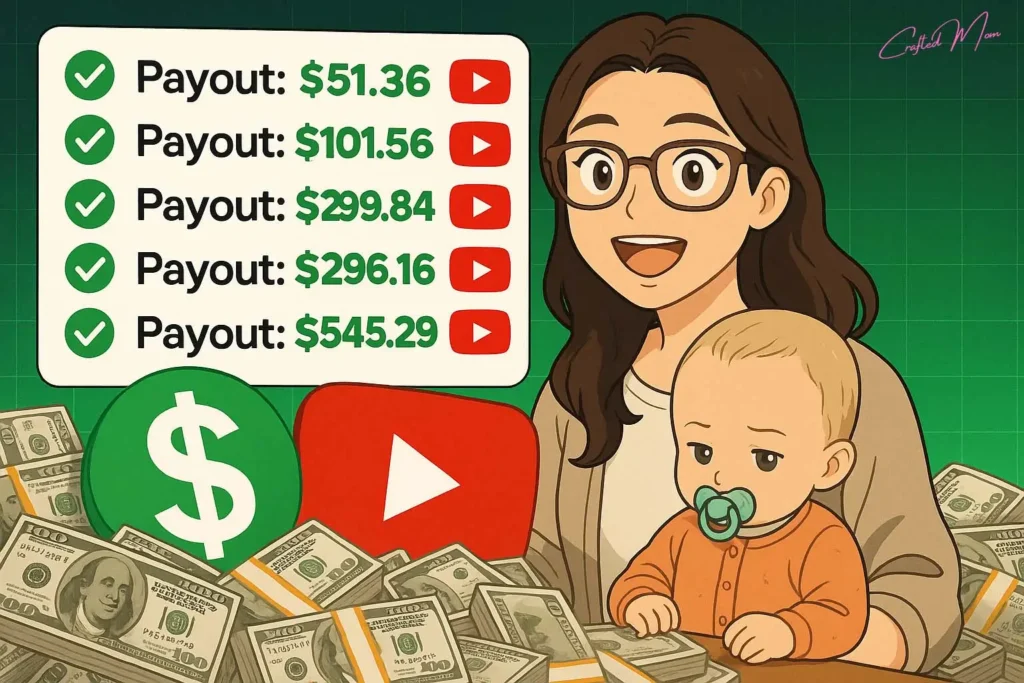
Here’s the truth: YouTube Shorts ad revenue alone won’t make you rich, CPMs (cost per thousand views) are much lower compared to long-form videos.
But smart creators are multiplying their income by adding affiliate marketing and sponsorships into the mix, and it works like a charm.
Affiliate Marketing
- Add affiliate links in your video descriptions for products, tools, or services related to your niche
- Mention the link in your video with a simple CTA like:
“Link in the description if you want to try this for yourself”
- Use platforms like:
Even with a small channel, one good product can earn you $50–$200+ per sale.
Sponsorships
- As your channel grows, brands will pay you to promote their product in a 30-second Short
- Rates can range from $100 to $2,000+ per video depending on your niche and reach
- Add “📩 For business inquiries” to your description or channel bio to start getting offers
Sell Your Own Products or Courses
- If you have a digital product, eBook, or course, direct viewers to it via:
- A Linktree or Stan Store
- A dedicated landing page
- This works incredibly well with educational, motivational, or niche expertise content
Bottom line: Don’t rely on YouTube alone. Use Shorts to build visibility, and affiliate links, sponsors, or products to build serious income.
Final Thoughts: Build Your YouTube Business with AI
You don’t need a camera, editing skills, or even to show your face to start a successful YouTube channel in 2026.
With the power of AI tools like ChatGPT, Leonardo AI, and Runway AI, you can launch a fully automated content machine that brings in thousands per month, all while staying behind the scenes.
If you follow the steps in this guide and post consistently, there’s no reason you can’t grow a faceless channel and build a legit online income, starting today.
Which part of this guide helped you the most? Drop your thoughts in the comments, and if you’re starting your faceless YouTube journey, let us know your niche!
Frequently Asked Questions:
Can I make money on YouTube without showing my face?
Yes, many creators earn income through faceless YouTube channels by producing content like tutorials, animations, and screen recordings.
What are the best niches for faceless YouTube channels?
Popular faceless niches include gaming, tech reviews, ASMR, educational content, and motivational videos.
How do I monetize a faceless YouTube channel?
Monetization methods include joining the YouTube Partner Program, affiliate marketing, sponsorships, and selling digital products.

